Join the fastest growing industry in India with
Full Stack MERN Development
Be a job-ready Full stack Developer
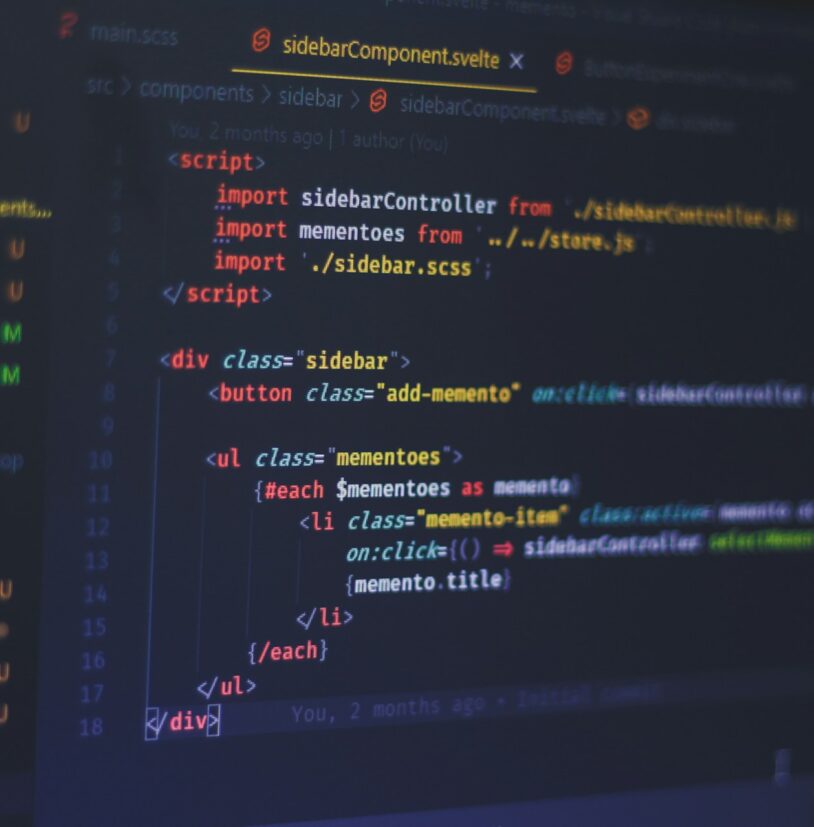
Program for a Bright Career
Machine Learning & Artificial Intelligence
Be a job-ready AI Engineer
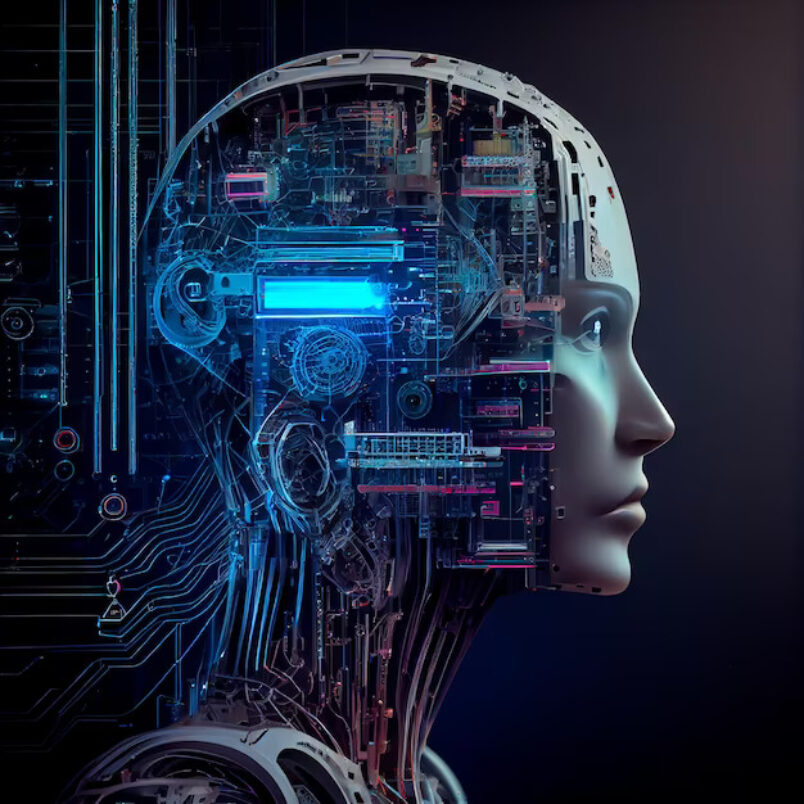
Globalize your Brand with our advanced
Digital Marketing

Be a job-ready Digital Marketer
Be a part of the growing webspace with
Aptech Certified Web Designer (ACWD)
Be a job-ready Web Developer

A SMART ACCOUTANT
behind a successful business
Be a job-ready Smart Accountant

BUILD A FUTURE-READY CAREER
Choose from a range of vocational skill training and non-formal academic curriculum-based training programs, to write your own destiny
DATA SCIENCE
Train in Data Analytics, Big Data & More
MACHINE LEARNING & AI
Train in Deep Learning, Neural networks & More
FULL STACK DEVELOPMENT
Train in MEAN, MERN & More
ACCOUNTING & FINANCE
Train in Accounting & Financial Services
BE A PART OF THE LEARNING
REVOLUTION
About Us
Welcome to Aptech Learning-Computer training institute in ludhiana
Aptech Computer Education Ludhiana is renowned Computer Training Institute In Ludhiana as a premier educational institute which offers specialized courses to prepare students for various competitive exams and upskill them for undertaking career ventures in specific industrial domains. Our career-oriented training programmes imbibe the latest curriculum to make our students industry-ready and are tailored to overcome their time constraints with availability of both short-term and long-term courses.


Our Courses
Unlock the future with Aptech Learning's cutting-edge courses in Data Science, Artificial Intelligence, and beyond – empowering you to thrive in the digital age.





